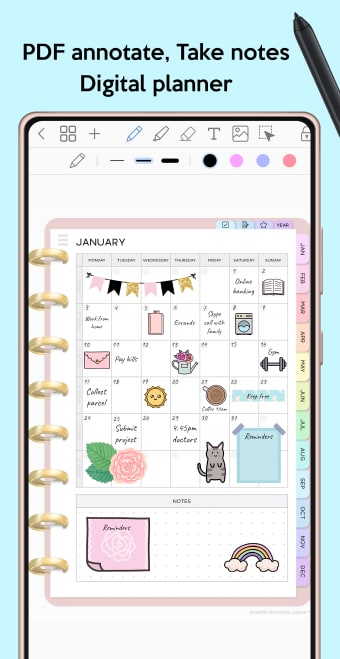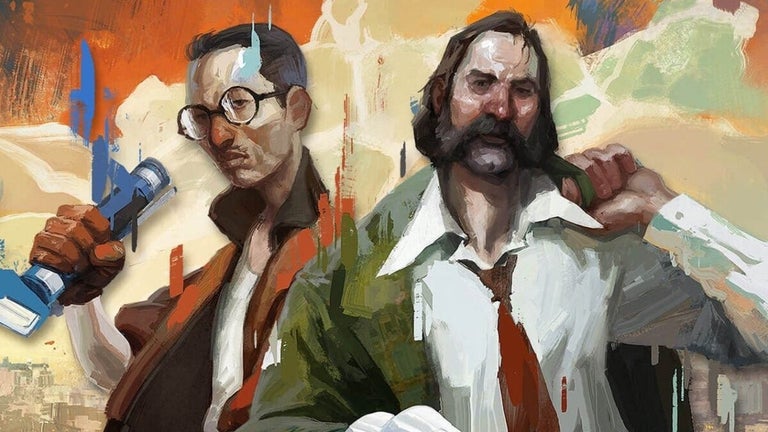An all-in-one digital planner and notes app
Penly: Digital Planner & Notes is an application developed by Penly that combines digital planning, journaling, and note-taking in one organized platform. It provides handwriting, text, image, and shape tools, along with sticker collections, PDF import and export, and hyperlinked planner pages to help users manage their tasks and notes efficiently.
The app features an intuitive interface designed for both personal and professional planning, offering flexibility for different organization styles. Currently, Penly supports only the English language, which may limit accessibility for non-English users.
Customizable planning and note-taking tools
Penly provides a customizable digital planner experience with hyperlinked monthly, weekly, and daily pages that make organizing tasks and schedules easier. It supports both handwriting and text input, allowing users to take notes effectively. With tools for adding text, images, shapes, and highlights, users can personalize their planners and notes to suit their style.
PDF support and linking features
Penly allows users to import and export PDF files, navigate them using existing hyperlinks, and create new hyperlinks within documents. Users can also add images and stickers, mirror or crop them, and adjust their opacity, giving flexibility in designing planner pages and notes. These features make it easier to organize information and personalize digital planners.
A versatile tool for digital planning
Overall, Penly: Digital Planner & Notes provides a reliable tool for both personal and professional planning. You can write by hand or type, add stickers and pictures, and customize pages to fit your style. With helpful tools for editing PDFs and adding links, this application is a well-designed and effective choice for users seeking a structured and creative digital planner.